Introduction:
HP Laptops are become a necessary tool for work, play, and creativity in today’s fast-paced digital environment. As a prominent laptop manufacturer, HP offers a variety of models to meet different needs. In this blog post we will examine the fundamental characteristics of HP laptops, delve into their USPs, and offer solutions that satisfy those who are mid-to high-range budget gamers, designers, and productivity fans.
I. General Overview of HP Laptops:
HP laptops are well known for their innovative technologies, strong performance, and svelte designs. The following are some essential characteristics that set HP laptops apart from the competition:
1.Build quality:
HP laptops are made with care using high-quality materials to provide both longevity and style.
2.Performance:
With the latest AMD or Intel processors and potent GPUs, HP laptops offer excellent performance for gaming, content creation, and multitasking.
3.Display Technology:
HP provides a range of displays that deliver vibrant images and interactive experiences, such as Full HD, 4K, and touchscreens.
4.Audio Quality:
With B&O Play or Bang & Olufsen audio technology, which produces immersive sound for communication and enjoyment, many HP laptops are equipped with this feature.
5.Connectivity:
Featuring several USB ports, compatibility for Thunderbolt, HDMI, and Wi-Fi 6, HP laptops provide seamless communication possibilities.
6.Security Features:
With technologies like fingerprint sensors, facial recognition, and BIOS-level protection, HP shows how seriously it takes security.
II. Unique Features of HP Laptops:
HP Laptops sets itself apart from the competition with a number of distinctive characteristics that improve user satisfaction. Let’s examine a few of these noteworthy characteristics:
1.HP Sure View:
With the Sure View technology found in some HP models, you may quickly and easily activate a privacy screen. This feature is perfect for professionals who work in public locations often since it keeps inquisitive eyes from reading important information.
2.Omen Gaming Hub:
The Omen Gaming Hub, a centralized program that lets you adjust RGB lighting, enhance gaming performance, and keep an eye on system health, is one of HP’s gaming-focused Omen series products.
3.HP Rechargeable MPP2.0 Tilt Pen:
HP offers the Rechargeable MPP2.0 Tilt Pen, which features tilt functionality and makes taking notes and drawing digitally feel intuitive and natural for creative professionals.
4.Fast charge:
You can stay working while on the go with HP Fast Charge technology, which allows you to fast recharge your laptop battery to 50% in just 30 minutes.
5.HP CoolSense:
This function maintains the laptop cool during demanding activities and guarantees comfortable lap use by automatically adjusting the temperature based on usage.
III. HP Laptops for Gaming:
HP offers a number of gaming laptops under its Omen and Pavilion Gaming series for those who are ready to spend a lot of money on a powerful machine. Here are some excellent choices for those with a mid-to-high budget:
1.HP OMEN 16:

Today’s deal
Check outPROS:
- solid performance, offering choices for dedicated graphics cards (NVIDIA GeForce RTX series) and top-tier processors (such as AMD Ryzen 7 or Intel Core i7).
- For fluid and engaging gameplay, need a high refresh rate monitor (144Hz or 240Hz, for example).
- Effective thermal control to avoid overheating when playing for extended periods of time.
- RGB keyboard that can be customized and has anti-ghosting technology for accuracy in fast-paced games.
CONS:
- bigger and slightly heavier than laptops meant for non-gaming use.
- Because of the power-hungry components, battery life could not be as lengthy.
2.HP PAVILLION GAMING 17:

Today’s deal:
Check outPROS:
- An inexpensive gaming alternative that doesn’t reduce performance.
- Good visual performance when using graphics cards from the NVIDIA GeForce GTX series.
- components that are easily upgradeable, so you can quickly add more RAM or storage.
- elegant design including a lighted keyboard inside.
CONS:
- Not as well-built as more expensive gaming laptops.
- could have trouble running the newest games at their highest settings.
IV. HP Laptops for Design and Creativity:
HP provides laptops with excellent displays, potent processors, and convenient stylus support because it recognizes the demands of designers and creative professionals. Top choices for those who love design are as follows:
1.HP Spectre x360 12th gen:
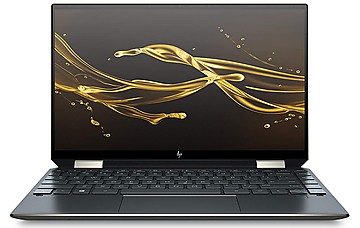
Today’s deal:
Check outPROS:
- Stunning and elegant design with several usage modes and a 360-degree hinge.
- Excellent color accuracy and high resolution make this monitor ideal for accurate design work.
- includes a stylus for taking notes and creating digital artwork.
- Powerful processors and quick SSD storage provide seamless multitasking.
CONS:
- costly compared to standard laptops because to the superior design and functionalities.
- Battery life may be reduced while utilizing design apps that require a lot of power.
2.HP ZBook Create G7:
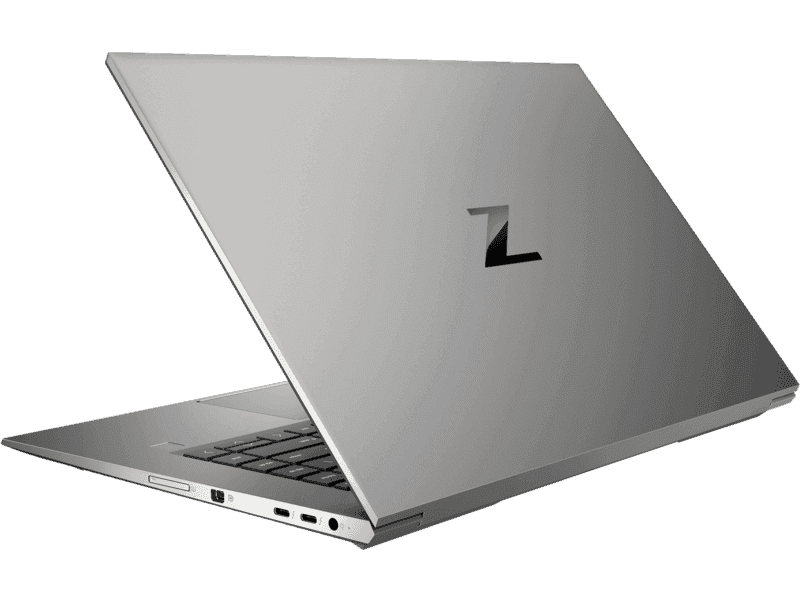
Today’s deal:
Check outPROS:
- With top-tier components like NVIDIA RTX graphics and Intel Core i7/i9 processors, the ZBook Create G7 is perfect for demanding jobs like content creation, video editing, and 3D modeling.
- The laptop is ideal for design professionals who need accurate color representation because of its gorgeous 4K OLED display, which provides outstanding color accuracy.
- The ZBook line is renowned for its strong and durable design, which guarantees that the laptop can survive frequent use and transportation.
- The ZBook Create G7 is built with an effective cooling mechanism that regulates temperature to avoid thermal throttling even under demanding workloads.
CONS:
- Because the ZBook Create G7 is a high-end laptop with superior capabilities, it is more expensive and therefore out of reach for those on a tight budget.
- When considering ultrabooks, the laptop’s potential weight may be a factor in portability for customers who must carry it around regularly.
V. HP Laptops for Productivity:
HP has a variety of laptops with great performance, extended battery lives, and ergonomic designs if work is your main goal. Here are a few top selections:
1.HP Envy x360:

Today’s deal:
Check outPROS:
- With its 360-degree hinge, the Envy x360 is a 2-in-1 laptop that can be used as a tablet, a standard laptop, or a tent for watching media and giving presentations.
- AMD Ryzen 5 or Ryzen 7 processors, which provide a good mix between performance and power efficiency, are featured in the laptop.
- The laptop is excellent for taking notes and working creatively because of its fast touchscreen display and support for the HP Active Pen for accurate pen input.
- Because of its compact and lightweight design, the Envy x360 is lightweight and portable.
CONS:
- Although the Envy x360 is a well-made laptop, users should handle it carefully as it may not be as durable as more expensive models.
- While integrated AMD Radeon graphics can handle most daily chores, they might not be enough for intense gaming or high graphic workloads.
2.HP EliteBook 840 G8:

Today’s deal:
Check outPROS:
- Business professionals may take use of features like enterprise-grade security, remote management, and collaboration capabilities with the EliteBook series.
- Professionals who are constantly on the run will find the EliteBook 840 G8 convenient to carry due to its small and lightweight design.
- The laptop’s Intel Core i5 or i7 processors and ample RAM allow it to operate well enough for multitasking and productivity tasks.
CONS:
- Like the Envy x360, the EliteBook 840 G8 might have integrated graphics, which means it might not be good for games or tasks requiring a lot of graphics processing power.
- Certain EliteBook 840 G8 models may be comparatively more expensive than other laptops in their class, depending on the configuration and features chosen.
VI. Step-by-Step Guide to Choosing the Right HP Laptop:
1.Consider Your Budget and Needs:
Just before going through the wide range of HP laptops, determine your unique requirements and establish a spending limit. Ascertain the main uses of the laptop (gaming, productivity, design), the applications you intend to use, and any other features that are absolutely necessary (such as a touch screen, cursor support, or dual functionality). Making a detailed list of your needs can make it easier to reduce the number of choices.
2.Compare Specifications:
After you’ve selected the series that best suit your requirements, contrast the features of the many models in each series. Examine the processor’s generation and kind, RAM size, storage options (SSD or HDD), graphics card (if needed for design or gaming), display technology and resolution, and other specifications. Select the specs that best suit your needs for usage while making sure the laptop will last into the future.
3.Read Reviews and Ratings:
Study reviews and ratings for the HP laptop models you are considering before deciding. Examine user reviews as well as professional reviews to have a thorough picture of the laptop’s dependability, performance, and build quality. This stage will assist you in identifying any possible problems or advantages that other people may have faced.
4.Check Warranty and Customer Support:
Make sure the HP laptop you select has an effective warranty that includes coverage for critical parts. Moreover, HP should have prompt and easily reachable customer service in case you have any issues during or after the purchase. Having a robust warranty and dependable customer service might ultimately give you peace of mind.
5.Make Your Purchase:
Now that you have done a comprehensive analysis and comparison of your possibilities, it’s time to buy. Choose an established seller who has a fair return policy in case the laptop arrives with any unexpected problems. Before confirming the order, make sure you review the guarantee, delivery information, and available payment methods.
Conclusion:
With these guidelines in hand, you’ll be ready to select the ideal HP laptop for your needs—gaming, design, productivity, or all three—or any combination of these. When making your final selection, don’t forget to take into account the laptop’s specifications, special features, reviews, warranty, and customer service. Purchasing the appropriate HP laptop will surely improve your productivity and computing experience for years to come. THANK YOU.
FAQ:
1.Question:-Is HP laptops best for students?
Due to its wide choice of products at various price points, HP is one of the most popular laptop brands among students.
2.Question:-What is the fastest laptop of HP?
Fast processing speed, best design and smooth keyword performance wise HP OMEN 2S is the fastest laptop that is the only laptop that comes with gaming in dual screen.
3.Question:-Which is better laptop company HP or Lenovo?
In terms of prices, performance, and design, both manufacturers have a lot to offer. HP is the best option if you’re searching for a durable laptop with the best performance available. However, Lenovo might be a better alternative if you’re looking for something more affordable.
You may also like:
- Toaster: Delight Breakfast Essential.(Best of 2023
- 10 Most Common Laptop Problems and How to Repair Them Like a Pro!
- LED TV PROBLEMS AND KNOW HOW TO SOLVE IT.(All new 6 tips and tricks)
- How to Repair Trident in Minecraft[with & without another trident]In a new method.
- SEGWAY NINEBOT:Best electric scooter for new generation in 2023.
- Bleame Crystal Hair Eraser: A Hairy Situation Resolved!










