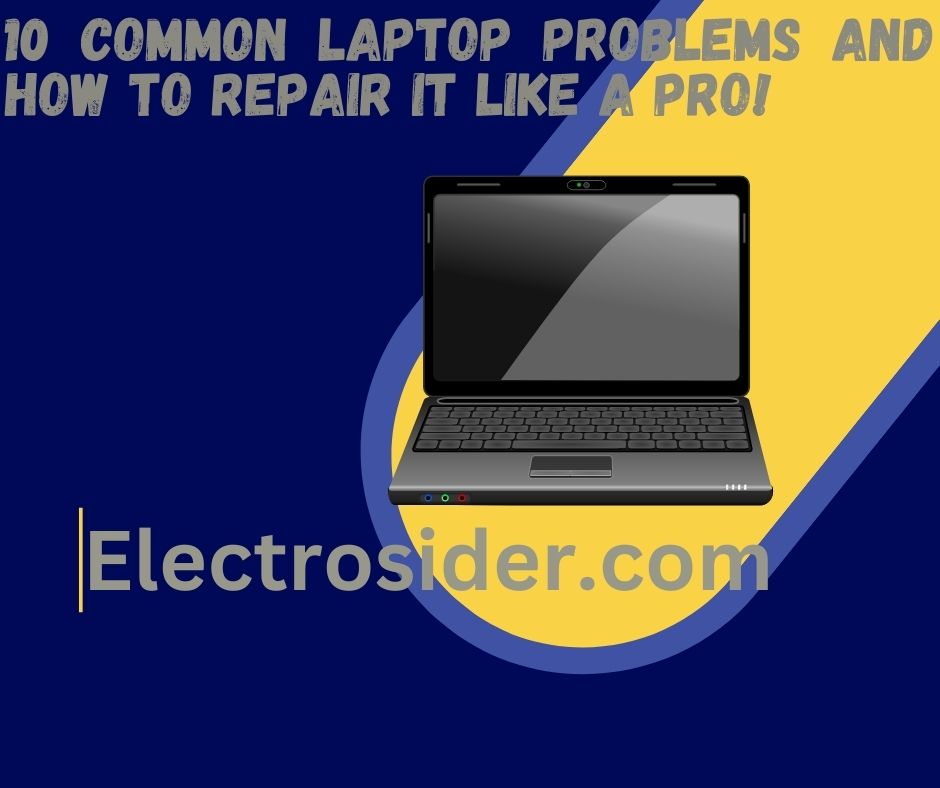Introduction:
laptops! Our dependable friends who stick by us through all of life’s highs and lows. But much like any other technological companion, laptops occasionally act out and have dramas.I believe we’ve all been there. Your laptop may be peacefully typing away one moment, and then suddenly decide to act out and act like a teenager. We’ll look at the ten most common laptop troubles in this tech-savvy blog post, and I’ll show you how to repair them for good. Let’s free your laptop from a web of technological disorder, so take your repair kit, dress your superhero cape, and get to work!

The Blue screen problem and how to repair:
Ah, the infamous Blue Screen of Doom. This terrifying sight may make even the bravest of geeks shake their heads in horror. Imagine your laptop suddenly changing into a blue and white Picasso picture, leaving you speechless and shaking your head in confusion. Take a big breath, my friend, because I have the solution to your problem: try restarting your laptop, and if that doesn’t work, utilize the internet’s magical skills to look up the specific error number. Take a note and write the error code with the help of the Google and In no time at all, you’ll be back surfing the digital waves!
Laptop makes weird noise and how to repair:
Is the fan on your laptop suddenly louder than a rock concert? Well, it’s only trying to wow you with its dance moves. But honestly, a loud fan could indicate that your laptop is overheated. Clear the vents and give it some breathing room. Even if your laptop is still producing noise and the fan isn’t working, you can back up your vital data and files before changing the hard drive.
Laptop freezes and how to repair:
Have you ever had your laptop get frozen solid? It’s like showing up uninvited at a “Frozen” theme party! Try the “Ctrl + Alt + Delete” dance to defrost your chilled friend. Don’t go knocking on Elsa’s door just yet if it doesn’t work. Instead, hold down the power button while pressing it until it gives in. There’s no need to use the charger; it will restart!
Keyboard stop working and how to repair:
The sound of keys clicking at the speed of light is very pleasant! But it’s time for some tech therapy when your keyboard decides to perform an karaoke session with its own keys. Take off the keycaps, then use some compressed air to give your keyboard a spa day. Start the silent symphony now! If this is not helpful and still your keyboard usually sticking then you have to replace the keyboard and buy a new one.
Wifi problem and how to repair:
The Wi-Fi connection decides to disappear into thin air when you’re in the middle of watching your favorite show. Not to worry; it happens to the all of us. Try the tried-and-true method of unplugging and replugging the router; it generally works,also check if laptop need any update. If everything else fails, phone your internet service provider and demand an explanation in your most dramatic voice!
Battery doesn’t charge properly and how to repair:
If your laptop doesn’t charge properly or it drain very fast then you have to check the charger that it doesn’t chew by your pet dog.It will be simple to fix if your battery isn’t charging properly.Your laptop may start to charge properly if you adjust your AC adaptor plug by moving it slightly to shift the position of the power connector.You must purchase a new battery if your old one stops charging.
Virus invasion and how to repair:
It’s time to get rid of those irritating viruses if your laptop is acting like it has the illness. Watch the viruses fight for their lives after installing antivirus software and scanning your laptop! Your laptop will give you a virtual high-five in respect.
Laptop became slow and how to repair:

Does it seem like your laptop is using turtle power? Time to put on your racing gear and pick up the pace! Close all the browser tabs you’ve been hoarding like a squirrel hoarding nuts, delete any unnecessary files, and conduct a virus scan. Your laptop is giving you by accelerating more quickly than a caffeinated cheetah, I assure you.
Laptop sound problem and how to repair:
It’s time to channel your inner Sherlock Holmes when your laptop decides to become silent in the middle of a marathon of films. If you look at the sound settings and notice a tiny red “x,” your laptop asks you to search for audio drivers. Like a tech-savvy detective, track them down and reinstall them!
Missing mouse problem and how to repair:
The mouse cursor on your laptop is pulling a disappearing act. Is there a hidden magician here? No, it’s just a driver problem. Update the mouse driver in the laptop’s settings, then you’re good to go! You can continue playing cat and mouse once the pointer returns.
Conclusion:
congratulations you have successfully overcome the top ten common laptop issues and have become a pro in tech. With your newly acquired knowledge, you are prepared to face any laptop problem head-on. Just keep in mind that even laptops may throw temper tantrums, but a little comedy and technological skills can patch up any troubled relationship. Your laptop will remain your dependable sidekick for many years if you treat it like a crime-fighting comrade. Always remember you have to use your senses of humour and some knowledge so you will never be dependable on any one and one last thing Life is never be a race and you never treat your life like a racing event always remember everyone has his own speed and you can make your own identity. Thankyou.
FAQ
Question:-How do I solve my laptop problems?
Although laptop doesn’t contain as complicated part as desktop computer but time to time it needed the upgradation and some above repairs or replacement of some components.
Question:-Which part of the laptop cannot be repaired?
Some part of the laptop cannot be repaired or fixed that included the brain of a computer/laptop CPU(central processing unit) and GPU(graphics processing unit).That also includes the motherboard of a laptop.
Question:-Is 5 year laptop too old?
I think not experts says that a laptops minimum usability is 4-5 years and it is goes upto 10-11 years but in time to time it needed upgradation and some replacements.
YOU MAY ALSO LIKE:-
- Ring Video Doorbell 4 Review: Your Gateway to security in 8 points.
- PFOA-Free Waffle Maker for Healthier Cooking?
- Smart Door Solutions: Embracing Electronic Biometric Access for Enhanced Security.
- HOW DOES FIBRE OPTICS WORK ?
- How to Choose a High-Performance Laptop: A Guide to Optimal Computing Power